Multi-tenant B2B Authentication Explained: Key Concepts & Components
Building B2B authentication is complex. Learn about multi-tenancy, SSO, user provisioning, and RBAC – essential components for secure B2B SaaS applications.

Building B2B authentication can be a daunting task. Unlike B2C applications, where users authenticate with their personal identities, B2B applications require that users log in using an organization-managed identity. While this might seem like a minor semantic difference, it significantly impacts how we design authentication. For B2B applications, unique requirements such as multi-tenancy, SSO, JIT provisioning, SCIM, and RBAC need to be considered. If some of those terms aren't entirely familiar to you, don't worry. In this article, we'll give a high-level overview of each of the main components of B2B auth - so you'll understand what they are and why they are needed.
Key Components of B2B Authentication
Multi-Tenancy is the foundation of B2B authentication
In B2B SaaS, multi-tenancy means running one application instance for multiple customers, or “tenants.” The benefit is that by sharing infrastructure resources between customers, businesses can efficiently and cost-effectively scale their software without deploying a new application instance per customer.
For B2B software, customers are typically other companies, and users are their employees. When multi-tenancy is applied to B2B SaaS, each customer company is mapped to a tenant, and company users are scoped to their respective tenants.

Isolating Users Across Tenants
For multi-tenant applications, it's crucial that tenant-specific information is not shared with other tenants. Each tenant should function as a separate, isolated sandbox within your application. From an authentication perspective, this means that users in one tenant must be kept separate from users in other tenants. This isolation ensures user data is secure and prevents user attributes from conflicting between tenants.

Designing Login For Multi-Tenancy
The fact that users are scoped to tenants impacts the login flow design. For multi-tenant applications, users must first identify the tenant they are attempting to log into before entering their credentials. This first step is often referred to as tenant discovery. A common way to implement tenant discovery is to have the user enter a company identifier (like a company domain name) at the beginning of the login process. This company identifier is then used to direct the user to a tenant-specific login page.

Streamlining Tenant Discovery
While this approach to tenant discovery is simple to implement, one downside is that it can be challenging for users to remember their company identifiers. A more user-friendly approach is to allow users to enter their email. After the user enters their email, they will receive an email containing a link that, when clicked, will show all their associated companies. Selecting a company directs them to the proper login page, bypassing the need for users to remember company identifiers.

Skipping Tenant Discovery
If the user knows their tenant login URL, they can enter that URL into their browser to go directly to their tenant login page and skip the tenant discovery step altogether.

Single Sign-On (SSO)
The convenience of SSO
Another important concept for B2B authentication is SSO. SSO lets users access multiple applications with one set of credentials, streamlining operations across services without repeated log-ins. In the B2B context, this means using a central identity provider (IdP) that manages user identities and authentication requests. This IdP is usually managed internally by the customer company, enhancing security and integration with other corporate functions.
Integrating SSO
Support for SSO integrations is essential for B2B SaaS customers. To understand why, imagine a company using hundreds of B2B SaaS applications internally. If each internal application does not support SSO, employees must maintain separate login credentials for each application. This sort of scenario introduces security vulnerabilities and reduces productivity as employees switch between services.
To enable SSO in a multi-tenant app, tenants must integrate with one or more IdPs using standard protocols like SAML or OIDC. For tenants with IdP integrations enabled, their login pages should allow users to select which IdP they want to use to authenticate. After choosing an IdP, the application will redirect to the IdP’s login flow to complete the authentication process. Once the user successfully authenticates, the IdP will redirect the user back to the application.
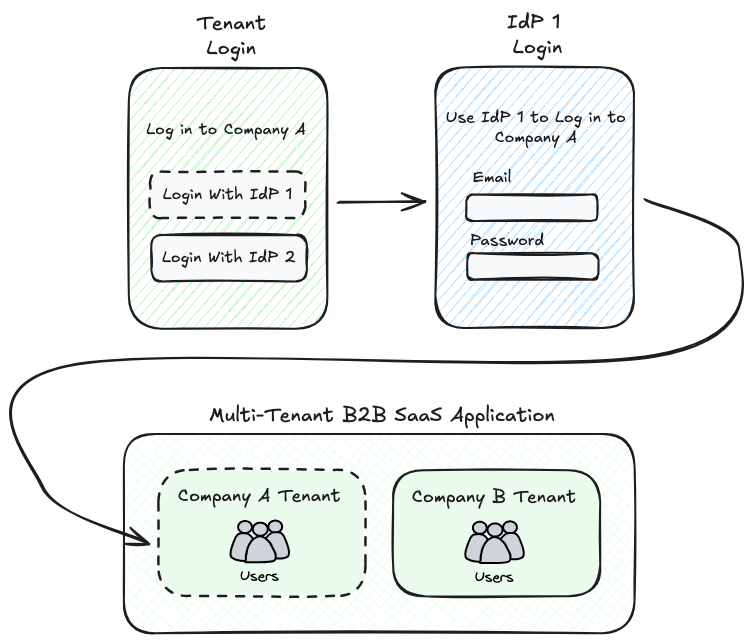
User Syncing and Provisioning
Just-In-Time (JIT) Provisioning
In the last section, we discussed how SSO allows company employees to access all their applications with a single login. However, before an application can use an IdP for SSO, the identities managed by the IdP need to be provisioned within the application. In the past this was manually done by IT admins, but the modern standard for any business is to automate this process. The two most common approaches for syncing users between a company directory and an application are JIT (Just-In-Time) provisioning and SCIM (System for Cross Identity Management).
JIT provisioning creates user accounts as they log in via SSO, using identity attributes provided by the IdP. It's efficient for onboarding but lacks mechanisms for deactivating users when they leave the company.
SCIM for Comprehensive Management
The System for Cross-domain Identity Management (SCIM) offers a more robust solution, handling both provisioning and deprovisioning of users. SCIM allows for real-time synchronization of user data across systems via a standardized API, supporting complex user management needs including group memberships.
Compared to JIT provisioning, SCIM is a more complete solution for synchronizing identity information. However, to utilize SCIM, the application and the IdP must implement the SCIM protocol, which isn't a trivial requirement. Therefore, support for SCIM might not always be available. In cases where SCIM is unavailable, companies can utilize JIT provisioning as a viable alternative.
Customizing Authentication Flows
Customization Needs
For B2B applications, customer companies need to tailor authentication processes to meet their specific security requirements. This includes setting up custom SSO integrations and configuring multi-factor authentication (MFA) policies. In addition, it's common for customer companies to want to customize the look and feel of authentication flows to match their company's branding. Brand alignment is paramount during authentication because it assures users that the application they're logging in to belongs to their company, further instilling confidence and trust in the application.
Self-management of Configurations
Due to the high level of customization each company can have over its authentication flows, it's best to allow each company to self-manage its configurations. If companies are not allowed to self-manage their configurations, then each time they want to change authentication behavior, they would need to reach out to the B2B SaaS provider's customer support team to make the alterations for them. While this approach may work for a small number of customers, the number of incoming configuration requests could become unwieldy as the number of customers increases.
Role-Based Access Control (RBAC) Simplified
Role-Based Access Control (RBAC) Overview
Though distinct from authentication, RBAC is a critical component of identity management in B2B applications. It ensures that employees only access information pertinent to their roles. For example, only members of the finance team can access financial records, while HR personnel can view sensitive employee data. In RBAC, roles define a set of permissions linked to job functions. Assigning a role to a user enables them access to specific resources, and the system's authorization rules then confirm these permissions before allowing the operation. This method effectively secures sensitive information and streamlines user management.
Basic RBAC Model
In simpler use cases, roles can be defined without specific permissions, which means authorization is purely based on these roles. This approach, while straightforward, can complicate matters in more complex scenarios. For instance, without clear permissions, it’s difficult to determine what access a role grants unless the codebase is thoroughly examined. Moreover, adding new roles requires significant code changes to incorporate them into the existing authorization framework.
Scalable RBAC with Permissions
A more scalable method involves linking specific permissions—defined by actions and resources they relate to (like “document:read” or “document:create”)—with roles. This setup not only clarifies role privileges but also simplifies the creation of new roles, as permissions are predefined and do not require code adjustments. This flexibility is crucial in B2B environments where custom roles are frequently needed.
Role Assignment
The final topic to address regarding roles is their assignment process. Roles can be assigned in several ways:
- Admin Provisioning: Directly by admins during user setup
- Self-Registration: Users can self-register and be automatically assigned default roles.
- SSO and JIT/SCIM Provisioning: Roles are assigned based on attributes provided by the identity provider (IdP), like group memberships, during SSO login processes. This automatic synchronization is particularly valuable in multi-application landscapes, ensuring users have appropriate access rights across all platforms.
Flexible support for assigning user roles is critical for B2B SaaS applications since each customer company might require different user onboarding approaches.
Wrap-up
In contrast to B2C applications, where users authenticate with personal identities, B2B applications require authentication as company employees. Handling employee authentication involves more complex requirements such as stringent user isolation, seamless SSO integration, automated user syncing and granular customization. Not providing these capabilities can turn away potential customers and hinder a company's growth.
I’ve learned through experience that comprehensive, reliable authentication solutions are key to both operational security and customer satisfaction in the B2B space. Hopefully you found this post useful, either way I’d love to hear from you directly if you have thoughts on how to make B2B Authentication even more streamlined. You can email me at david@wristband.dev or reach out to me on LinkedIn.
