Trusted By






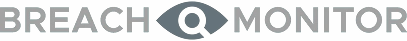









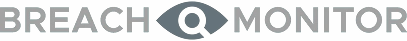



How It Works
Build Multi-Tenant Auth In a Snap!
01



Use Wristband’s SDKS to implement a login endpoint which redirects to Wristband’s hosted login pages.

If the tenant is known upfront, the login endpoint can redirect to the tenant’s login page using the tenant’s vanity domain.

If the tenant is not known, the login endpoint redirects to the tenant discovery page so users can find their tenant.
02



After the user authenticates, Wristband redirects to your application callback endpoint with an authorization code.

Use Wristband’s SDKs to exchange the authorization code for tokens, then use the access token to retrieve the user’s claims.

Create a session for the authenticated user and redirect back to your application’s home page or deep link.
03



Load the auth context by retrieving the user’s session data. In this example the session data is pulled from a session cookie.

Use the auth context to verify that only authenticated users can access your application’s protected routes.

To protect your application's APIs, set up logic to verify the session cookie before processing the request.
04



Use the access token associated with the user’s session in order to make authenticated calls to your backend APIs.

Verify the validity of the access token using the public signing keys Wristband generated for your application.

If the access token associated to the session has expired, use the session’s refresh token to get a new access token from Wristband.
05


Use Wristband’s APIs to update a user’s profile attributes and also change their password.

Allow users to change their emails securely by using Wristband’s change email flow.

Wristband’s APIs can also be used to let users enroll in MFA.


Use Wristband’s APIs to update a user’s profile attributes and also change their password.

Allow users to change their emails securely by using Wristband’s change email flow.

Wristband’s APIs can also be used to let users enroll in MFA.
06


Use Wristband’s APIs to query existing tenant users and also invite new users.

Allow tenant admins to configure their identity providers so their users can log in with SSO.

Wristband’s APIs can also be used to configure security policies such as MFA for individual tenants.


User Wristband’s APIs to query existing tenant users and also invite new users.

Allow tenant admins to configure their identity providers so their users can log in with SSO.

Wristband’s APIs can also be used to configure security policies such as MFA for individual tenants.
See Wristband In Action
Check out our live demo site
Use Our Developer Friendly SDKs
Interested In A Complete Example?
View our demo apps on GitHub
What Makes Us Different
Key Benefits of Using Wristband
Flexible Tenant Customization
Create Custom Auth Experiences For Each Tenant
Not all tenants have the same authentication requirements. Using Wristband’s Dashboard or APIs, you can customize the authentication flows for each tenant. Key features include:
- Fully brandable auth pages and emails
- Customizable login methods such as MFA and SSO
- Configurable security policies
- Tenant-level custom domain support




Strict Tenant Isolation
Protect User Data and Prevent Cross-Tenant conflicts
Wristband’s model enforces strict tenant isolation. Users must belong to a single tenant, and tenant users are logically isolated from each other. This model provides the following benefits:
- Tenants have full ownership of their users
- User data, such as emails, won’t conflict across tenants
- Reduces the risk of user data leaking across tenants
- Users can be logged in to multiple tenants simultaneously
Complete User Management
Easily Manage Your Tenant Users
There’s more to identity management than just authentication. Wristband provides a full suite of turn-key solutions for common user workflows. Out-of-the-box Wristband supports flows such as:
- User invitation: Invite users to join tenants
- Self-signup: Enable users to create new tenants or join existing ones
- Change email: Allow users to securely change their email
- Email verification: Ensure users have valid emails


Robust RBAC Support
Control access to application Resources
Wristband’s built-in support for Role Based Access Control (RBAC) makes implementing authorization checks within your application simple. Using Wristband’s RBAC features, you can:
- Create custom roles and permissions for your app
- Use predefined permissions to control access to Wristband APIs
- Assign roles to both humans and machines
- Quickly access assigned roles through token claims
Is Wristband Right For You?
Who Benefits The Most From Using Wristband
B2B SaaS
Wristband can be used to implement many styles of authentication; however, it’s primarily designed for B2B SaaS applications whose users authenticate as employees of an organization rather than as individual consumers. For these types of applications, Wristband’s support for features such as multi-tenancy, single sign-on (SSO), and role-based access control (RBAC) provide the most value. Examples of such applications include:
- Project management and productivity tools
- HR systems
- Finance and legal applications
- Cybersecurity tools
- E-Commerce and marketplace platforms
- Sales and Marketing tech
Startups & SMBs
Wristband is committed to providing companies of all sizes with the tools they need to secure their application’s identities. We believe that security is an essential right rather than a luxury item. As such, all of Wristband’s security features are available on the free tier. Even if you’re just starting to build your application, you’ll still have access to advanced capabilities such as MFA and SSO. With Wristband, your application can have enterprise level authentication from day one.
Hear what our amazing customers say about us

“We felt lost in our previous auth provider's application authentications, disparate environments, and our intricate tenant setup. Wristband's advanced tenant-level features are a game changer, enabling us to spin up customized environments for each client with just a few clicks. Their team has been extremely responsive, helping to streamline our authentication, freeing up valuable time for our engineers.”
Learn how Thoughtly leveraged Wristband's multi-tenant architecture to solve authentication for their product-led growth and enterprise sales initiatives.
Read the Case Study
“Switching over from a competing auth provider to Wristband was a breeze! We were up and running in an afternoon with all the bells and whistles. And their support is outstanding whenever we have any questions. By trusting the folks at Wristband with the security of our app, we’re able to spend more time building the product we love and advancing our mission!”

“As an API automation platform for startups and enterprises alike, security is crucial for our operations. We rely on Wristband to handle all machine authentication and authorization across our microservices, ensuring each service remains secure. Their low-code platform delivers enterprise-grade security effortlessly, and we're looking forward to moving our user authentication to them, too.”

“Wristband has been our ideal authentication partner to support our customers quickly. Their B2B multi-tenant auth system is secure, easy to integrate, and affordable. The flexibility and robust security have streamlined our operations, and their responsive support is amazing. We highly recommend Wristband for any business needing a dependable, cost-effective authentication solution.”

“As a company serving enterprise customers, having a reliable and scalable authentication solution is crucial. Wristband's multi-tenant auth was exactly what we needed! What stood out the most was their hands-on support — guiding us every step of the way and ensuring a quick, smooth integration. We highly recommend Wristband to anyone looking for an authentication solution that just works.”